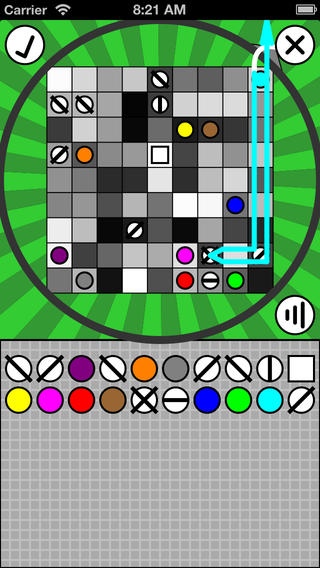Enigma Box 1.0
Continue to app
Paid Version
Publisher Description
A challenging puzzle box game with an infinite number of playable levels -- each new game poses a different challenge. The box is a 9x9 grid that contains a set of hidden game pieces. Your objective is to determine what type of game pieces are inside the box as well as where these pieces are located. Your only tool is a laser beam. Spin the outer ring to direct a narrow beam of white light into the box and observe what happens to the beam. Does the beam come out the other side unaltered? Was the color of the beam changed by a filter? Was the beam reflected in a different direction? Was the beam absorbed completely? Using the beam as your guide, determine where the game pieces (color filters, mirrors, and absorbers) are located inside the Enigma Box. Features: -- Each new game is randomly generated, resulting in an infinite combination of levels -- each new game is unique. -- A variety of game combinations: color filters only, mirrors only, mirrors and filters, filters and absorbers, and the mega levels with everything. -- Several difficulty levels from Easy to Very Hard. -- Built-in tutorial level. -- Many games have more then one solution -- any solution that matches the beam input/output conditions is considered a valid solution. -- A check-my-solution feature indicates if your solution is incorrect without revealing the solution so you can keep trying.
Requires iOS 5.1 or later. Compatible with iPhone, iPad, and iPod touch.
About Enigma Box
Enigma Box is a paid app for iOS published in the Action list of apps, part of Games & Entertainment.
The company that develops Enigma Box is David Swift. The latest version released by its developer is 1.0.
To install Enigma Box on your iOS device, just click the green Continue To App button above to start the installation process. The app is listed on our website since 2013-05-02 and was downloaded 1 times. We have already checked if the download link is safe, however for your own protection we recommend that you scan the downloaded app with your antivirus. Your antivirus may detect the Enigma Box as malware if the download link is broken.
How to install Enigma Box on your iOS device:
- Click on the Continue To App button on our website. This will redirect you to the App Store.
- Once the Enigma Box is shown in the iTunes listing of your iOS device, you can start its download and installation. Tap on the GET button to the right of the app to start downloading it.
- If you are not logged-in the iOS appstore app, you'll be prompted for your your Apple ID and/or password.
- After Enigma Box is downloaded, you'll see an INSTALL button to the right. Tap on it to start the actual installation of the iOS app.
- Once installation is finished you can tap on the OPEN button to start it. Its icon will also be added to your device home screen.